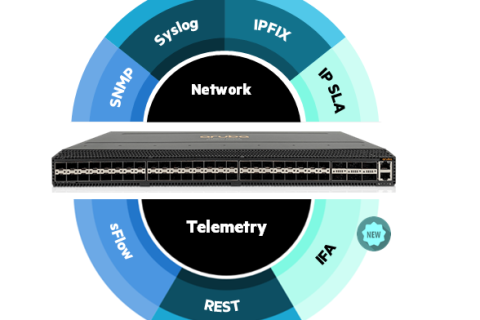지난 두 개의 포스팅을 통해 AOS-CX 스위치 제품군의 기본적인 설정과 입력된 명령어들의 확인할 수 있는 방법을 알아보았습니다.
이번에는 스위치의 유지관리를 위해서 필요한 명령어들을 알아보도록 하겠습니다.
이미 ACSA 교육 컨텐츠를 작성하면서 유지관리에 필요한 명령어들을 알려 드린 바 있습니다.
하지만, 오늘은 좀 더 CLI 명령어 중심으로 설명드려보겠습니다.
체크포인트 (Checkpoint)
체크포인트는 스위치의 실행 중인 구성 및 관련 메타데이터의 스냅샷으로 아래와 같은 특징을 갖고 있습니다.
- 체크포인트는 필요할 때마다 체크포인트에 저장된 스위치 구성을 적용하는 데 사용할 수 있습니다.
(예: 이전의 깨끗한 구성으로 되돌리기) - 체크포인트는 동일한 플랫폼의 다른 스위치에도 적용할 수 있습니다.
- 하나의 스위치에 여러 개의 체크포인트를 저장할 수 있습니다.
AOS-CX 스위치는 두 가지 유형의 체크포인트를 지원합니다.
시스템 생성 체크포인트
시스템 생성 체크포인트는 기본적으로 자동 생성됩니다.
구성 변경이 있을 때마다 스위치는 타임아웃 카운터를 시작합니다. (기본값 300초)
구성을 추가로 변경할 때마다 스위치의 타임아웃 카운터가 다시 시작됩니다.
추가 구성 변경 없이 타임아웃이 만료되면 스위치에서 새 체크포인트를 생성합니다.
시스템에서 생성된 체크포인트의 이름은 접두사 CPC 뒤에 <YYYYMMDDHHMMSS>과 같은 형식의 타임스탬프가 붙습니다.
시스템 체크포인트는 체크포인트 롤백 기능 또는 copy 명령어를 사용하여 적용할 수 있습니다.
최대 32개까지 체크포인트를 만들 수 있으며, 이 이상 만들어지게 되면 가장 오래된 체크포인트를 대체하게 됩니다.
사용자 생성 체크포인트
사용자 체크포인트는 마지막 체크포인트 생성 이후 구성 차이가 하나만 존재하면 언제든지 생성할 수 있습니다.
구성 차이가 하나만 존재하면 언제든지 생성할 수 있습니다.
체크포인트는 스위치의 운영 중(running) 또는 시작(startup) 구성에 적용할 수 있습니다.
모든 사용자 생성 체크포인트에는 시스템 체크포인트와 마찬가지로 체크포인트가 생성된 시점을 식별하는 타임스탬프가 포함됩니다.
사용자 생성 체크포인트도 최대 32개까지 만들 수 있습니다.
CLI 명령어
switch# show checkpoint
NAME TYPE WRITER DATE(YYYY/MM/DD) IMAGE VERSION
Switch1-bkup-1 latest User 2024-04-22T23:46:29Z FL.10.13.0001AV
CPC20240422232201_switch1_6300 checkpoint System 2024-04-22T23:22:01Z FL.10.13.0001AV
CPC20240422231116_switch1_6300 checkpoint System 2024-04-22T23:11:16Z FL.10.13.0001AV
CPC20240422230707_switch1_6300 checkpoint System 2024-04-22T23:07:07Z FL.10.13.0001AV
CPC20240422195632_switch1_6300 checkpoint System 2024-04-22T19:56:32Z FL.10.13.0001AV
CPC20240422195351_switch1_6300 checkpoint System 2024-04-22T19:53:51Z FL.10.13.0001AV
CPC20240308010234_switch1_6300 checkpoint System 2024-03-08T01:02:34Z FL.10.13.0001AV
startup-config-backup checkpoint System 2024-02-10T19:11:31Z FL.10.13.0001AV
CPC20231205201456_6300-bot_6300 checkpoint System 2023-12-05T20:14:56Z FL.10.13.0001AV
CPC20231108200026_6300-bot_6300 checkpoint System 2023-11-08T20:00:26Z FL.10.13.0001AV
CPC20231006230246_6300-bot_6300 checkpoint System 2023-10-06T23:02:46Z FL.10.13.0001AV
startup-config startup User 2023-10-06T22:38:18Z FL.10.13.0001AV
UBT checkpoint User 2021-10-27T14:33:08Z FL.10.08.0001
OSPF checkpoint User 2021-08-09T21:09:53Z FL.10.07.0004
AOS-CX는 체크포인트 사이에 변경된 차이를 확인하여 보여줄 수 있습니다.
먼저 현재 동작 중인 Config에 대해 체크포인트를 생성해보겠습니다.
switch(config)# copy running-config checkpoint Switch1-bkup-1
Copying configuration: [Success]인터페이스 1/1/25에 vlan과 mtu 값을 수정해보겠습니다.
switch(config-if)# int 1/1/25
switch(config-if)#
switch(config-if)# vlan access 40
switch(config-if)# mtu 9189이제 생성한 체크포인트와 비교해보면 +(추가된 사항)와 -(삭제된 사항)으로 차이점을 보여줍니다.
switch(config)# checkpoint diff checkpoint Switch1-bkup-1 running-config
--- /tmp/Switch1-bkup-11713830420784
+++ /tmp/running-config1713830421975 @@ -256,8 +256,9 @@
interface 1/1/25
no shutdown
+ mtu 9198
no routing
- vlan access 1
+ vlan access 40뿐만 아니라, 생성한 체크포인트 지점으로 되돌리는 롤백 기능도 제공합니다.
switch# show run int 1/1/25
interface 1/1/25
no shutdown
mtu 9198
no routing
vlan access 40
exitswitch# checkpoint rollback Switch1-bkup-1
Copying configuration: [Success]switch# show run int 1/1/25
interface 1/1/25
no shutdown
no routing
vlan access 1
exit백업과 초기화
백업 (backup)
스위치를 운영하다보면, 원격 서버나 저장소로 Config를 백업하여 저장할 필요가 있습니다.
AOS-CX는 sftp, tftp, scp 프로토콜을 통해 원격 서버로 config를 백업할 수 있습니다. 아니면, USB에 저장할 수도 있습니다.
차후 백업된 config 데이터를 가져와 복구하기 위해서는 JSON 포맷으로 저장해야 합니다.
switch# copy running-config tftp://192.168.1.10/backup_cfg json vrf mgmt
% Total % Received % Xferd Average Speed Time Time Time Current
Dload Upload Total Spent Left Speed
100 10340 0 0 100 10340 0 1329k --:--:-- --:--:-- --:--:-- 1329k
100 10340 0 0 100 10340 0 1313k --:--:-- --:--:-- --:--:-- 1313k공장 초기화 (factory default)
스위치를 공장 출고상태로 초기화 하기 위해서는 erase all 이라는 명령어를 사용합니다.
초기화 명령어를 실행하기 위해서는 콘솔 포트를 통해 연결해야 합니다. 그래야 초기화 이후에도 연결이 끊어지지 않습니다.
switch# erase all zeroize
This will securely erase all customer data and reset the switch
to factory defaults. This will initiate a reboot and render the
switch unavailable until the zeroization is complete.
This should take several minutes to one hour to complete.
Continue (y/n)? y
The system is going down for zeroizationerase 명령어는 zeronize 외에도 다른 옵션을 사용할 수도 있습니다.
switch# erase ?
all Erase all customer data except the secure mode setting
checkpoint Checkpoint information
core-dump Erase daemon or kernel core-dump
license Installed software license
startup-config Contents of startup configuration로깅 (Logging)
이벤트 로깅은 스위치 소프트웨어 내에서 실행되는 데몬, 프로세스 및 플러그인에서 생성된 이벤트를 기록합니다.
이벤트 로깅은 저널 필드와 메타 데이터를 업데이트하여 시스템 저널에 이벤트 로그를 캡처합니다.
로깅 명령어는 여러 옵션들을 포함하여 실행 가능합니다.
switch# show logging ?
-a Display event logs from previous and current boots
-c Display event logs for specified event category
-d Display event logs for specified daemon
-e Display event logs for specified event IDs
-i Event logs for specified vsf member
-m Display event logs for specified vsf role
-n Display the specified number of event logs
-r Display event logs reverse order (most recent first)
-s Display event logs as per specified severity
<cr>현재 저장되어 있는 시스템 로그를 다양한 옵션 값과 함께 확인할 수 있습니다.
최신 순으로 정렬하여 보고 싶을 경우에는 -r 옵션을 사용합니다.
switch# show logging -r
---------------------------------------------------
Event logs from current boot
--------------
2024-04-22T17:15:05.272301-07:00 switch1 hpe-routing[4554]: Event|9501|LOG_INFO|CDTR|1|EVPN EVI: 41 created
2024-04-22T17:15:05.272136-07:00 switch1 hpe-routing[4554]: Event|9502|LOG_INFO|CDTR|1|EVPN EVI: 41 deleted
2024-04-22T17:15:03.258933-07:00 switch1 hpe-config[1069769]: Event|6801|LOG_INFO|AMM|-|Copying configs from: checkpoint Switch1-bkup-1 to: running-config특정 심각도 수준을 필터하고 싶다면, -s 옵션을 사용합니다.
switch# show logging -r -s err
---------------------------------------------------
Event logs from current boot
---------------------------------------------------
2024-04-22T17:14:00.220327-07:00 switch1 hpe-config[1068432]: Event|6802|LOG_ERR|AMM|-|Error while copying configs. Error: Checkpoint Switch1-bkup doesn't exist
2024-04-22T13:02:55.838508-07:00 switch1 port-accessd[4582]: Event|10509|LOG_ERR|CDTR|1|Client limit exceeded on port 1/1/3, caused by an unauthenticated client 00:0c:29:4b:be:a8
2024-04-22T13:02:55.531091-07:00 switch1 port-accessd[4582]: Event|10509|LOG_ERR|CDTR|1|Client limit exceeded on port 1/1/3, caused by an unauthenticated client 70:10:6f:95:84:80
2024-04-22T13:02:54.831263-07:00 switch1 port-accessd[4582]: Event|10509|LOG_ERR|CDTR|1|Client limit exceeded on port 1/1/3, caused by an unauthenticated client 00:0c:29:4b:be:a8clear 명령어를 사용하여 특정 로그 이벤트를 삭제할 수 있습니다.
switch# clear events
switch# show logging -r
---------------------------------------------------
Event logs from current boot
---------------------------------------------------
No event has been logged in the system터미널 모니터링
터미널 모니터링 기능은 VTYSH 세션을 통해 특정 이벤트 로그를 실시간 로그를 동적으로 보여주기 위해 사용됩니다.
이 로그는 SSH 세션상에서만 표시되며, 로그의 종류나 심각도, 키워드 등으로 필터링 할 수 있습니다.
터미널 모니터는 동기식 모드로 실행되며, 사용자가 명령을 입력하면 명령 실행이 완료될 때까지 로그 표시가 일시 중지됩니다.
이렇게 하면 다른 CLI 출력값 사이 또는 사용자가 입력하는 동안 로그가 표시되지 않습니다.
switch1# sho terminal-monitor
Terminal-monitor is disabled
switch1# terminal-monitor ?
filter Specify the filter for the log
notify Specify the type of log notification (Default:event)
severity Specify the severity of the log (Default:info)
<cr>
switch# terminal-monitor notify ?
all Displays both event and debug logs
debug Displays only the debug logs
event Displays only the event logs (Default)
switch# terminal-monitor notify debug
Terminal-monitor is enabled successfully
switch# sho terminal-monitor
Terminal-monitor is enabled
-------------------------------------------------------
Notify | Severity | Filter
-------------------------------------------------------
debug info Nil
-------------------------------------------------------switch(config-if)#
2024-05-06T17:24:24.577037+0000 intfd[817] <INFO> Event|403|LOG_INFO|UKWN|1|Link status for interface 1/1/19 is up at 100 Mbps
2024-05-06T17:24:24.608354+0000 hpe-mstpd[3875] <INFO> Event|2012|LOG_INFO|CDTR|1|CIST - Topology Change generated on port 1/1/19 going in to forwarding
2024-05-06T17:24:29.722770+0000 lldpd[3569] <INFO> Event|104|LOG_INFO|CDTR|1|LLDP neighbor 00:0e:c6:06:4b:8d added on 1/1/19디버깅
스위치에 문제가 생겨서 기술지원을 받아야 할 때 현재 상태를 저장할 필요가 있습니다.
show tech 명령어를 사용하면 show 명령어를 통해 보여줄 수 있는 모든 상세한 정보를 보여주게 됩니다.
여기서 별도의 파라미터를 정의하지 않으면 모든 스위치 기능과 정보를 보여주게 됩니다.
switch# show tech resources local-file
show tech output collection for feature resources is in progress...
Done
Show Tech output stored in local-file. Please use 'copy show-tech local-file' to copy-out this file.다양한 문제를 효과적으로 진단하기 위해 copy 명령을 사용하여 다양한 유형의 데이터를 복사하여 추가 분석할 수 있습니다.
해당 데이터를 copy 명령어와 함께 TFTP, SFTP 또는 로컬 USB 등 대상을 지정하여 저장할 수 있습니다.
저장된 파일은 기술지원팀으로 보내 트러블슈팅에 사용되어 보다 정확한 분석을 하게 됩니다.
switch# copy show-tech local-file tftp://10.10.1.102/resource
% Total % Received % Xferd Average Speed Time Time Time Current
Dload Upload Total Spent Left Speed
100 3729 0 0 100 3729 0 331k --:--:-- --:--:-- --:--:-- 331k
100 3729 0 0 100 3729 0 331k --:--:-- --:--:-- --:--:-- 331k각 모듈 또는 하위 모듈에 대해 이름별로 디버그 로깅을 활성화하고 특정 기준에 따라 선택적으로 필터링할 수 있습니다.
이 명령의 no 형식은 디버그 로깅을 비활성화합니다.
디버그 출력의 대상은 syslog, 파일, 콘솔 또는 버퍼(기본값)로 보낼 수 있습니다.
각 대상은 모니터링할 심각도 또는 모듈과 같은 다양한 옵션으로 지정할 수 있습니다.
switch# debug destination syslog severity alert
switch# debug destination console severity info
switch# debug destination file severity warning
switch# debug destination buffer severity errPoE (Power over Ethernet)
AOS-CX 스위치의 일부 모델은 PoE 기능을 지원합니다.
각 스위치의 PoE 제공 용량은 모델과 PSU(Power Supply Unit) 등에 따라 다릅니다.
Always-on PoE
Always-on PoE 기능은 소프트 재부팅 시에도 스위치에 전원을 계속 공급할 수 있는 기능을 제공합니다.
이 기능은 기본적으로 활성화되어 있으며, 스위치 또는 슬롯(섀시 기반 스위치의 경우) 수준에서 할당됩니다.
switch(config)# power-over-ethernet always-onQuick-PoE
Quick-PoE 기능은 스위치가 콜드 리부팅을 거치는 즉시 연결된 전원 장치에 전원을 공급을 제공하는 기능입니다.
기본적으로 Quick-PoE 기능은 비활성화되어 있습니다.
switch(config)# power-over-ethernet quick-poe 1/1Quick-PoE 기능은 스위치 또는 슬롯 수준에서 활성화되며, 스위치나 슬롯 모든 포트에서 PoE가 활성화되어야 합니다.
Quick-PoE 기능이 활성화되어 있는 상태에서는 PoE를 비활성화 할 수 없습니다.
switch(config-if)# int 1/1/19
switch(config-if)# no power-over-ethernet
Interface PoE cannot be disabled when Quick PoE is enabled.PoE 정보 확인
AOS-CX 액세스 스위치들은 공통된 CLI 명령어를 사용하여 PoE 기능을 제공합니다.
각 스위치의 PoE 용량은 장착한 PSU 용량과 스위치 모델에 따라 다르며, show 명령어로 현재 제공 가능한 전원 용량 확인이 가능합니다.
switch(config-if)# show power-over-ethernet ?
IFNAME Interface name (e.g. 1/1/1)
IFRANGE Interface range(e.g. 1/1/1-1/1/10)
brief Show information in one-line summary format
member Show PoE information of specified stack member
<cr>switch(config-if)# show power-over-ethernet
System Power Status for member 1
PoE Power Status : No redundancy
Operational Power Status : No redundancy
Total Available Power : 1440.00 W
Total Failover Pwr Avl : 740.00 W
Total Redundancy Power : 0.00 W
Total Power Drawn : 36.82 W
Total Power Reserved : 40.10 W
Total Remaining Power : 1399.90 W
Trap Threshold : 80 %
Trap Enabled : Yes
Always-on PoE Enabled : 1/1
Quick PoE Enabled : 1/1
Internal Power:
Total Power
PS (Watts) Status
----- ------------ ---------------------
1/1 1050 OK
1/2 1050 OKbrief 명령어를 사용하면 전체 인터페이스의 요약 화면을 확인할 수 있습니다.
switch(config-if)# show power-over-ethernet brief
Member 1 Power Status
Available: 1440.00 W Reserved: 43.10 W Remaining: 1396.90 W
Always-on PoE Enabled:1/1
Quick PoE Enabled:1/1
PoE Pwr Power Pre-std Alloc PSE Pwr PD Pwr PoE Port PD Cls Type
Port Ena Priority Detect Act Rsrvd Draw Status Sign
-------- --- -------- ------- ------------- ------- ------ ------------- ------ --- ----
1/1/1 Yes low Off usage 0.0 W 0.0 W searching N/A N/A N/A
1/1/2 Yes low Off usage 0.0 W 0.0 W searching N/A N/A N/A
1/1/3 Yes low Off usage 0.0 W 0.0 W searching N/A N/A N/A
1/1/4 Yes low Off usage 0.0 W 0.0 W searching N/A N/A N/A
1/1/5 Yes low Off usage 0.0 W 0.0 W searching N/A N/A N/A
1/1/6 Yes low Off usage 9.3 W 8.6 W delivering N/A 4 2
1/1/7 Yes low Off usage 0.0 W 0.0 W searching N/A N/A N/A
1/1/8 Yes low Off usage 0.0 W 0.0 W searching N/A N/A N/A
1/1/9 Yes low Off lldp-dot3 7.5 W 7.0 W delivering N/A 4 2
1/1/10 Yes low Off usage 0.0 W 0.0 W searching N/A N/A N/A
1/1/11 Yes low Off lldp-dot3 11.8 W 10.7 W delivering N/A 4 2특정 인터페이스의 PoE 상태를 확인할 수도 있습니다.
switch(config-if)# show power-over-ethernet 1/1/11
Status and Configuration Information for port 1/1/11
Power Enable : Yes PD signature : N/A
PoE Port Status : delivering PD Type : Type2
Alloc-by Configured : usage Alloc-by Actual : lldp-dot3
User Profile Priority : N/A Port Config Priority : Low
Port Priority : low Pre-std Detect : Disabled
PD Requested Class : Class4 PSE Assigned Class : Class4
Fault Status : None User set Assigned Class : class4
PD Class Override : Disabled Power Pairs Configured : alt-a
Power Pairs Applied : alt-a
PoE Counter Information
Over Current Cnt : 0 MPS Absent Cnt : 0
Power Denied Cnt : 0 Short Cnt : 0
Power Information
PSE Voltage : 56.74 V PSE Reserved power : 11.80 W
PD Current Draw : 0.19 A PD Power Draw : 10.67 W
PD Average Power Draw : 10.89 W PD Peak Power Draw : 10.89 W
LLDP Information
MED Override : Disabled
MED Priority : Unknown
PSE TLV Configured : dot3/med
PSE TLV Sent Type : dot3
PD TLV Sent Type : dot3
PSE Allocated Power Value: 23.30 W
PD Requested Power Value : 23.30 Wbrief 명령어를 사용하여 특정 인터페이스의 요약된 내용을 확인할 수 있습니다.
switch(config-if)# show power-over-ethernet 1/1/11 brief
Member 1 Power Status
Available: 1440.00 W Reserved: 43.10 W Remaining: 1396.90 W
Always-on PoE Enabled: 1/1
Quick PoE Enabled: 1/1
PoE Pwr Power Pre-std Alloc PSE Pwr PD Pwr PoE Port PD Cls Type
Port Ena Priority Detect Act Rsrvd Draw Status Sign
-------- --- -------- ------- ------------- ------- ------ ------------- ------ --- --
1/1/11 Yes low Off lldp-dot3 11.8 W 10.7 W delivering N/A 4 2이렇게 이번 포스팅에서는 스위치를 운영함에 있어 필요한 여러 정보를 확인하고 트러블슈팅하는 방법을 알아보았습니다.
네트워크를 운영함에 있어 새롭게 구성하는 방법도 중요하지만, 안전하고 안정적으로 운영하는 방법이 더 중요합니다.
안정적인 네트워크 운영 환경을 만드는데 있어 가장 필수적인 것은 백업과 로깅일 것 입니다.
각 명령어를 확인하고 확실히 습득하여 문제가 심각해지기 전에 빠르게 조치할 수 있도록 준비하여 네트워크를 운영할 수 있도록 합시다!